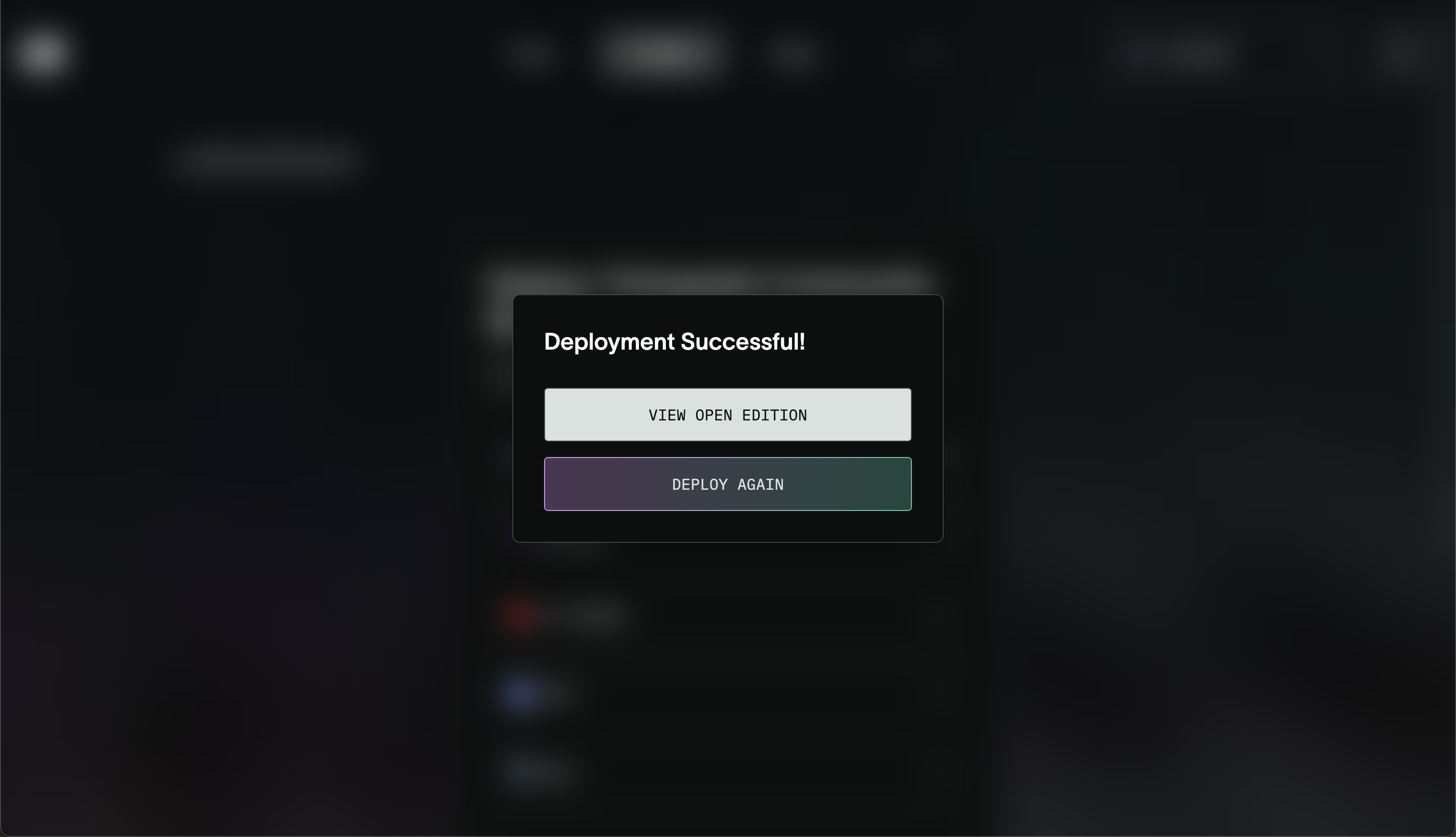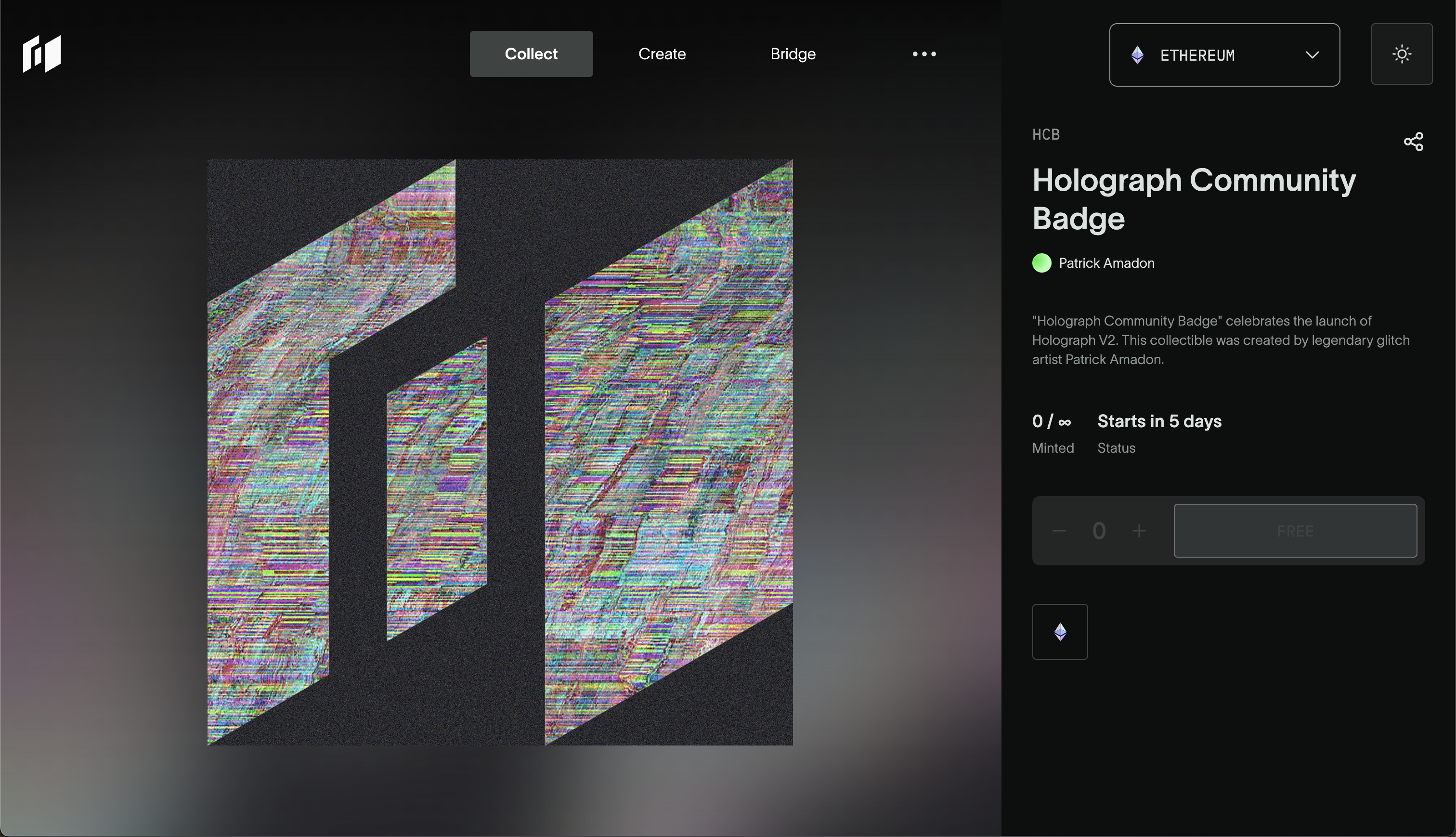Minting an Open Edition
Go to Holograph App and click Connect Wallet.
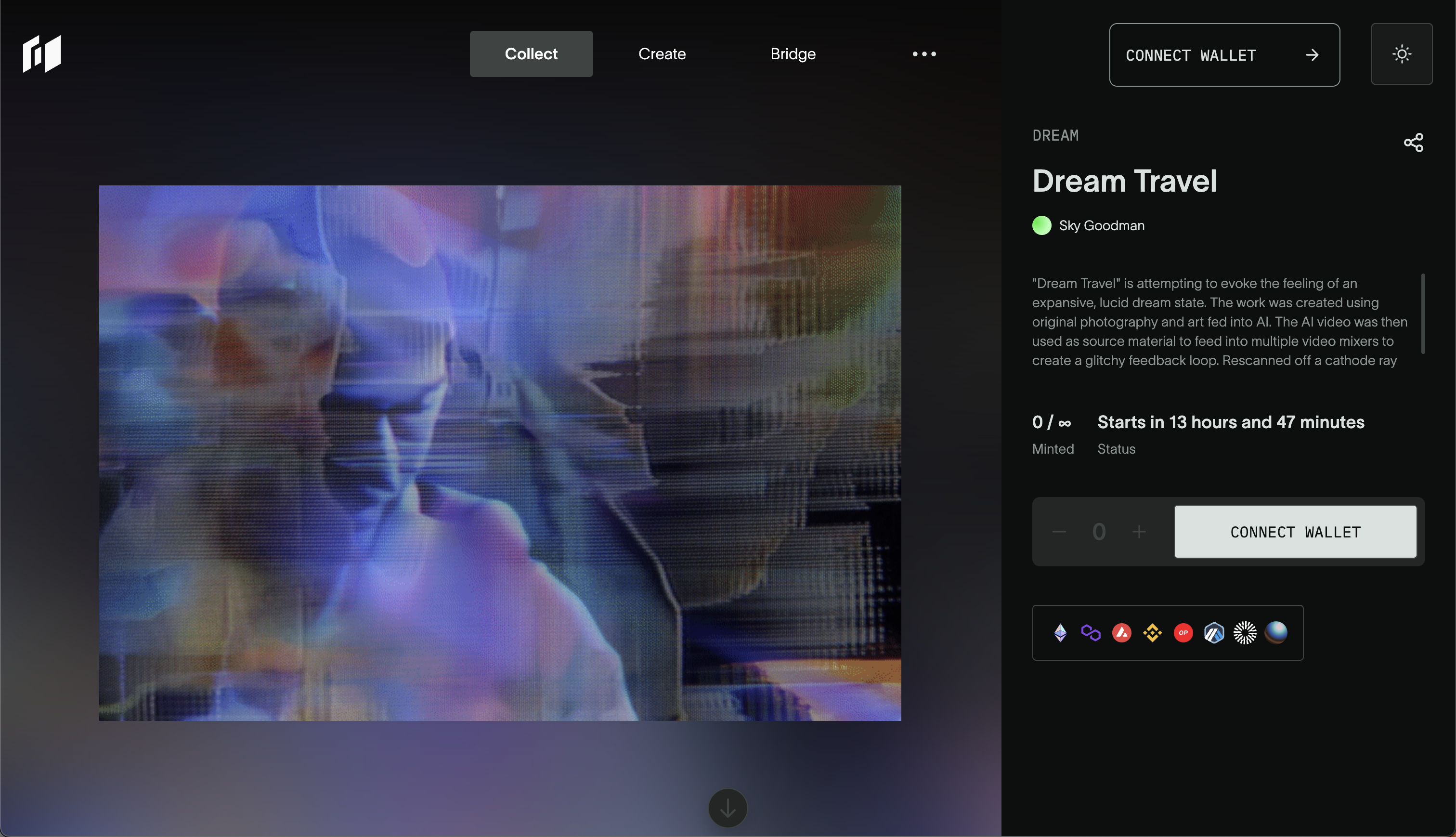
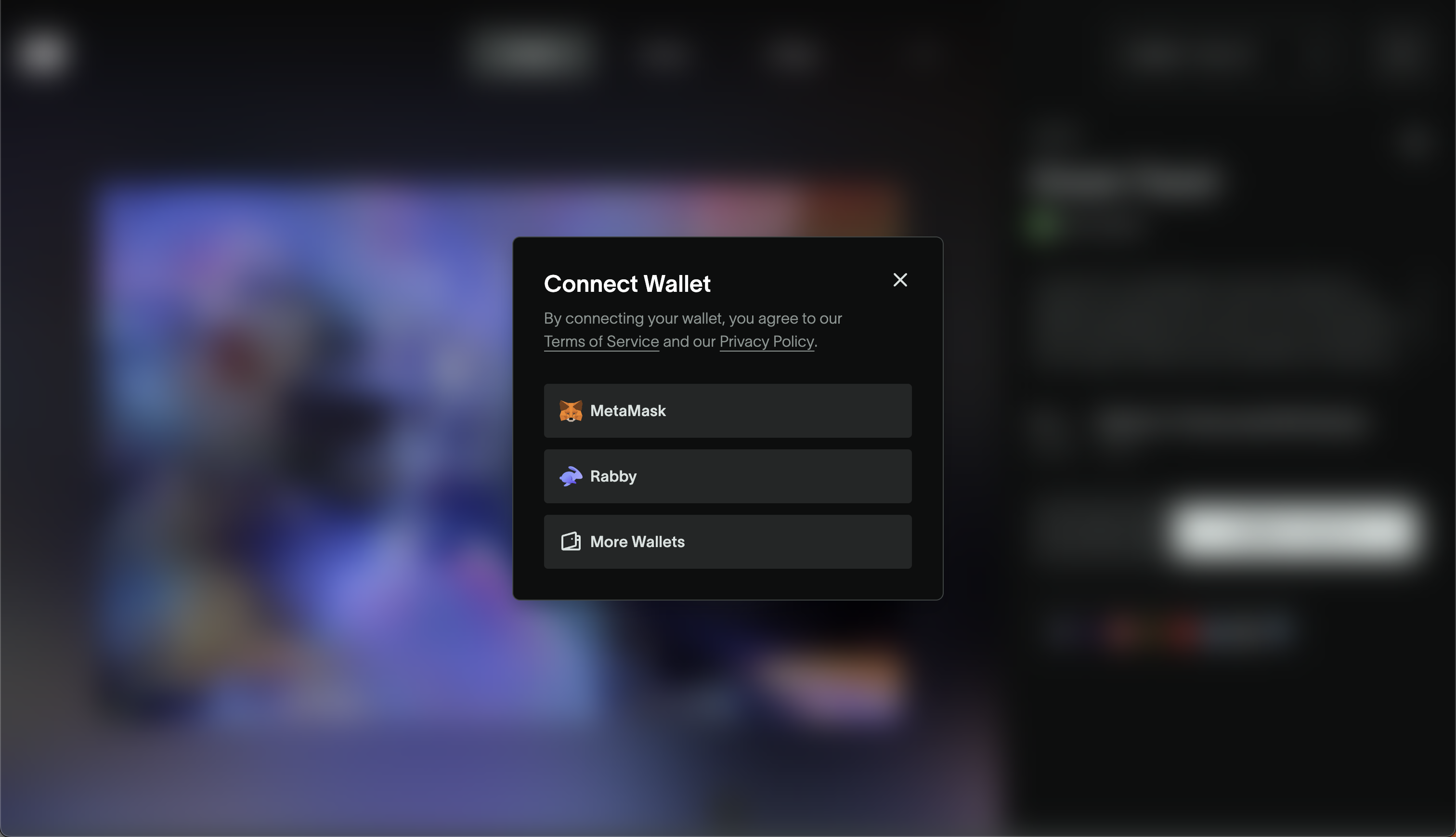
In Create click Open Editions.
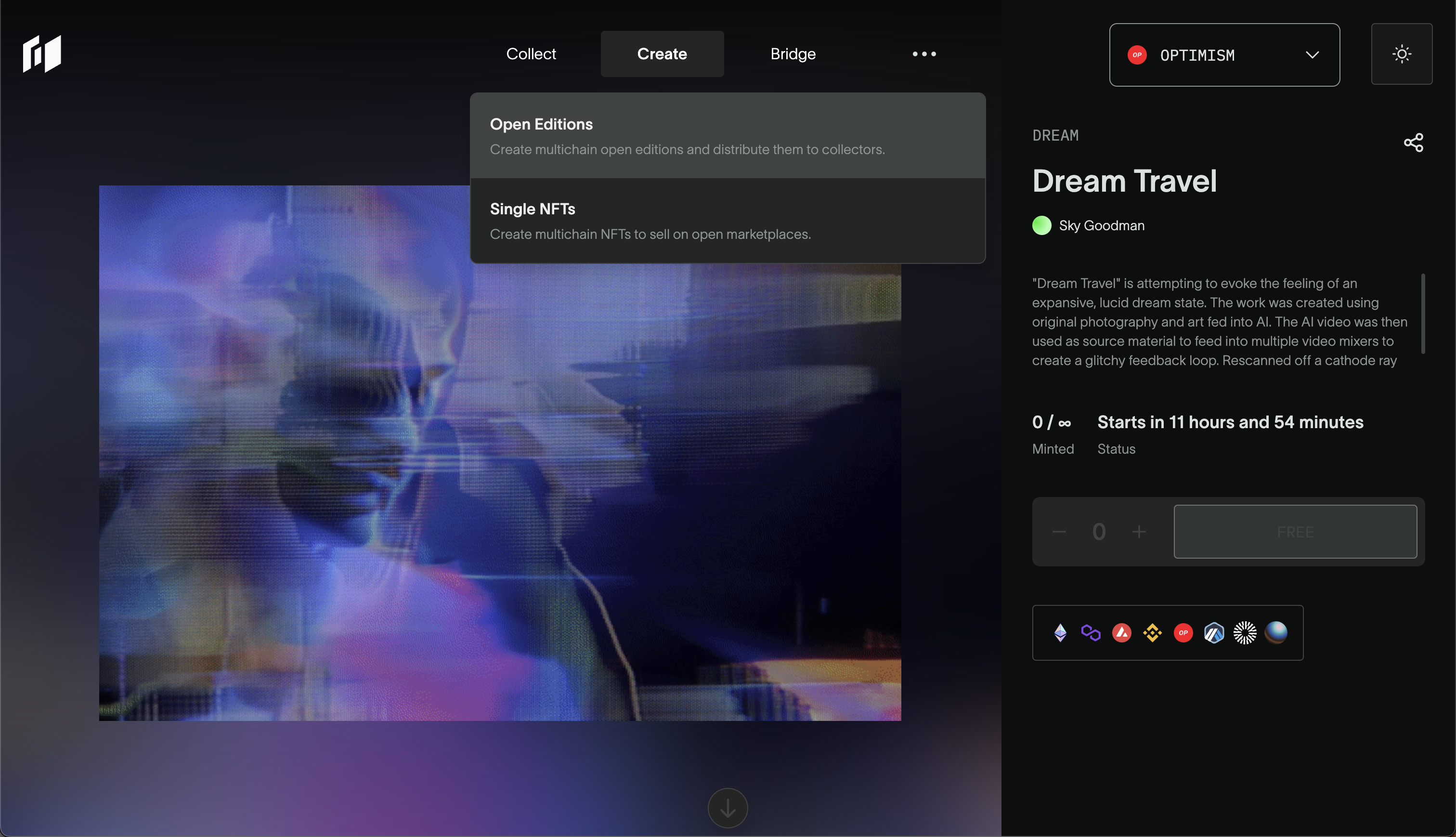
Click Create Open Edition.
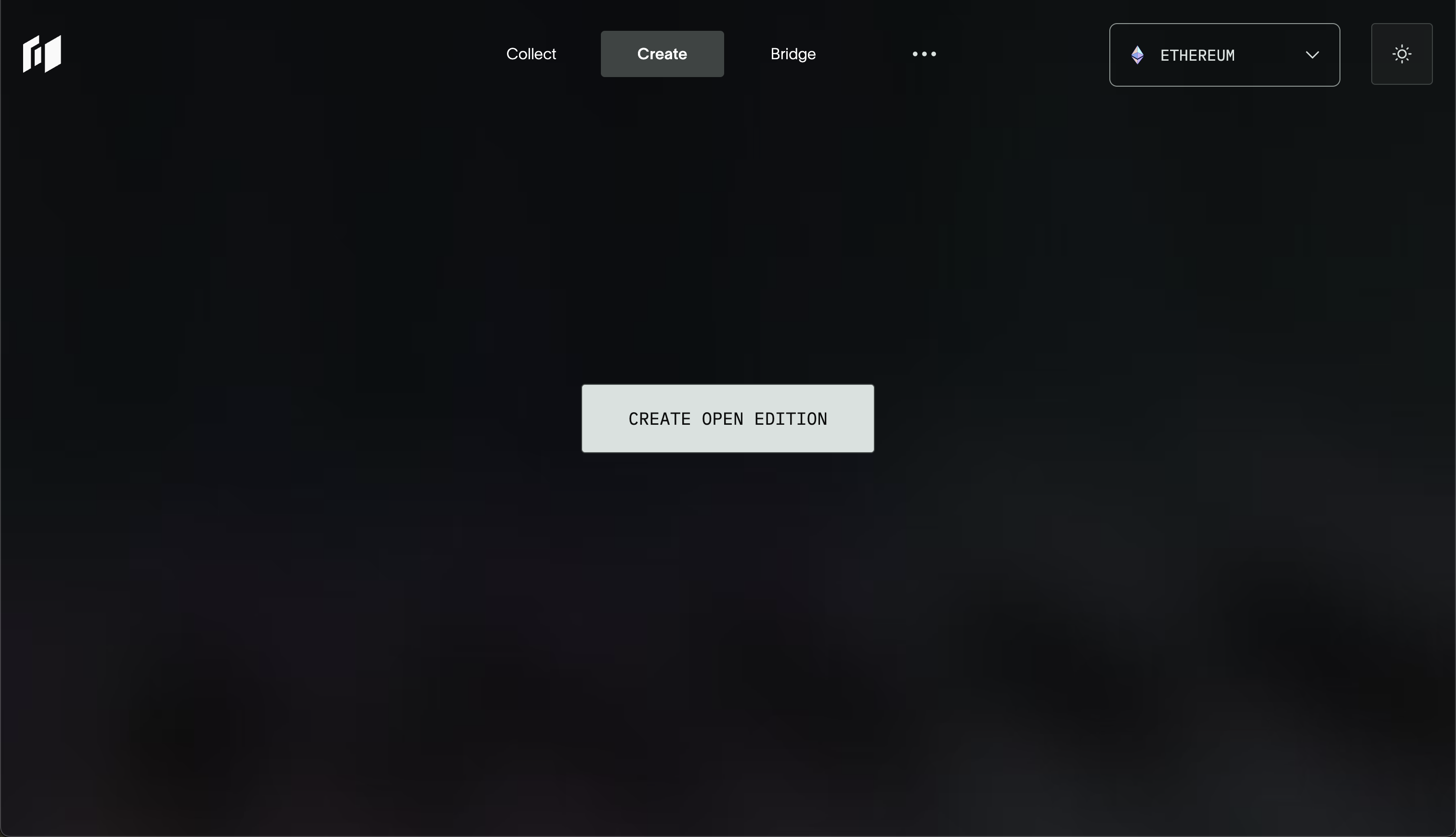
Enter the collection details and click Next.
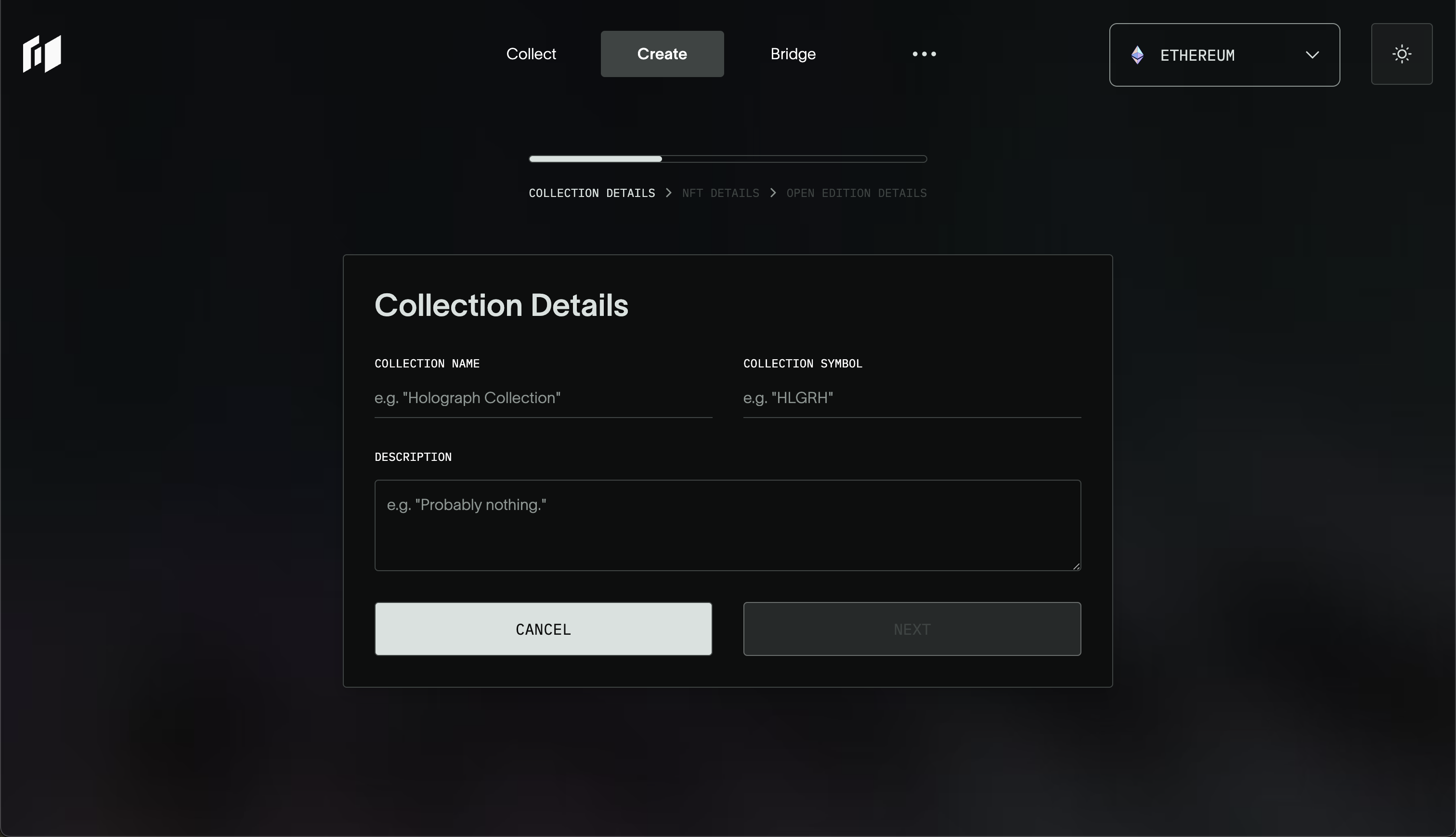
Enter the NFT details and click Next.
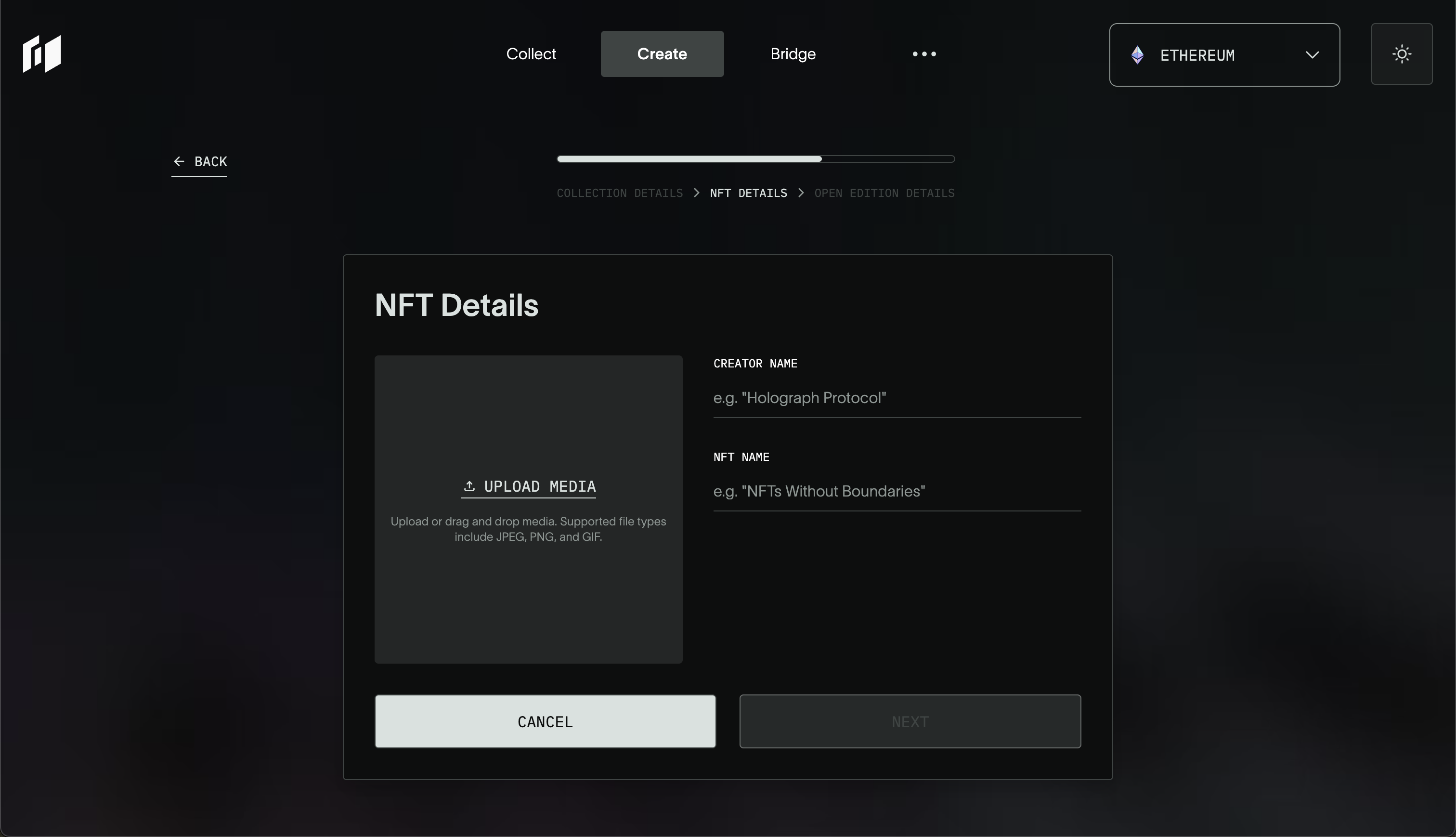
Enter the open edition details and click Save.
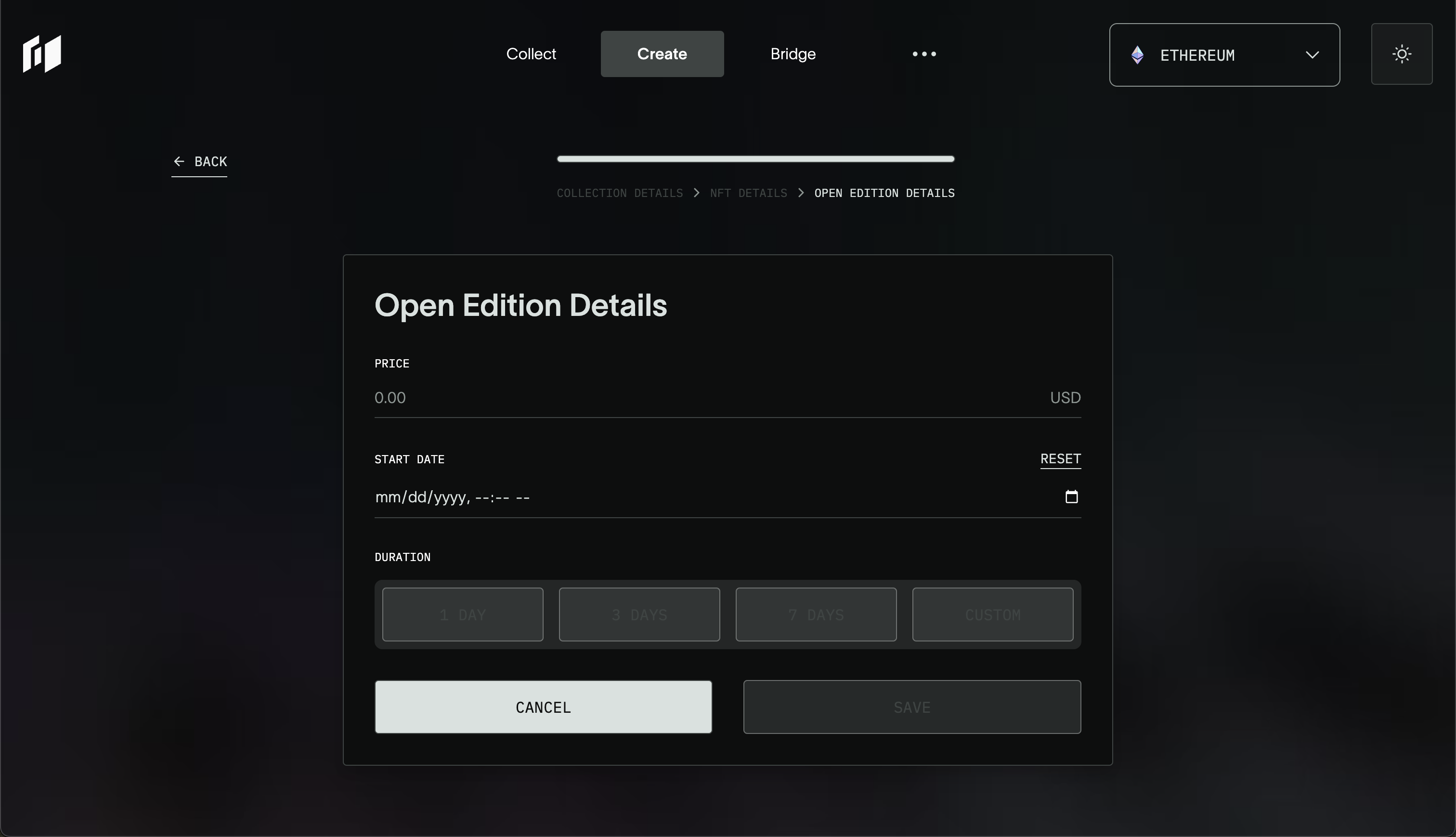
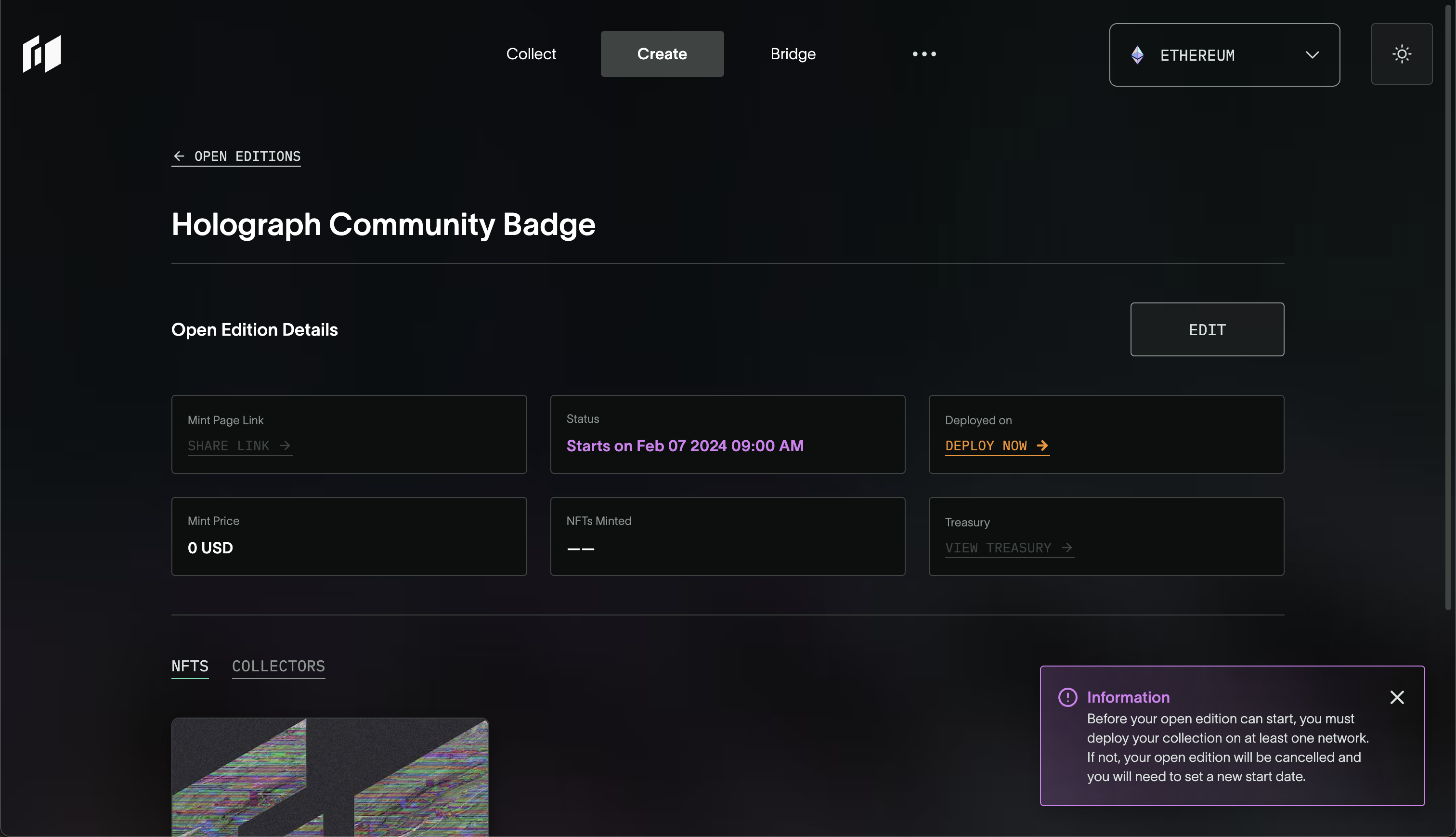
Click Edit to edit your open edition.
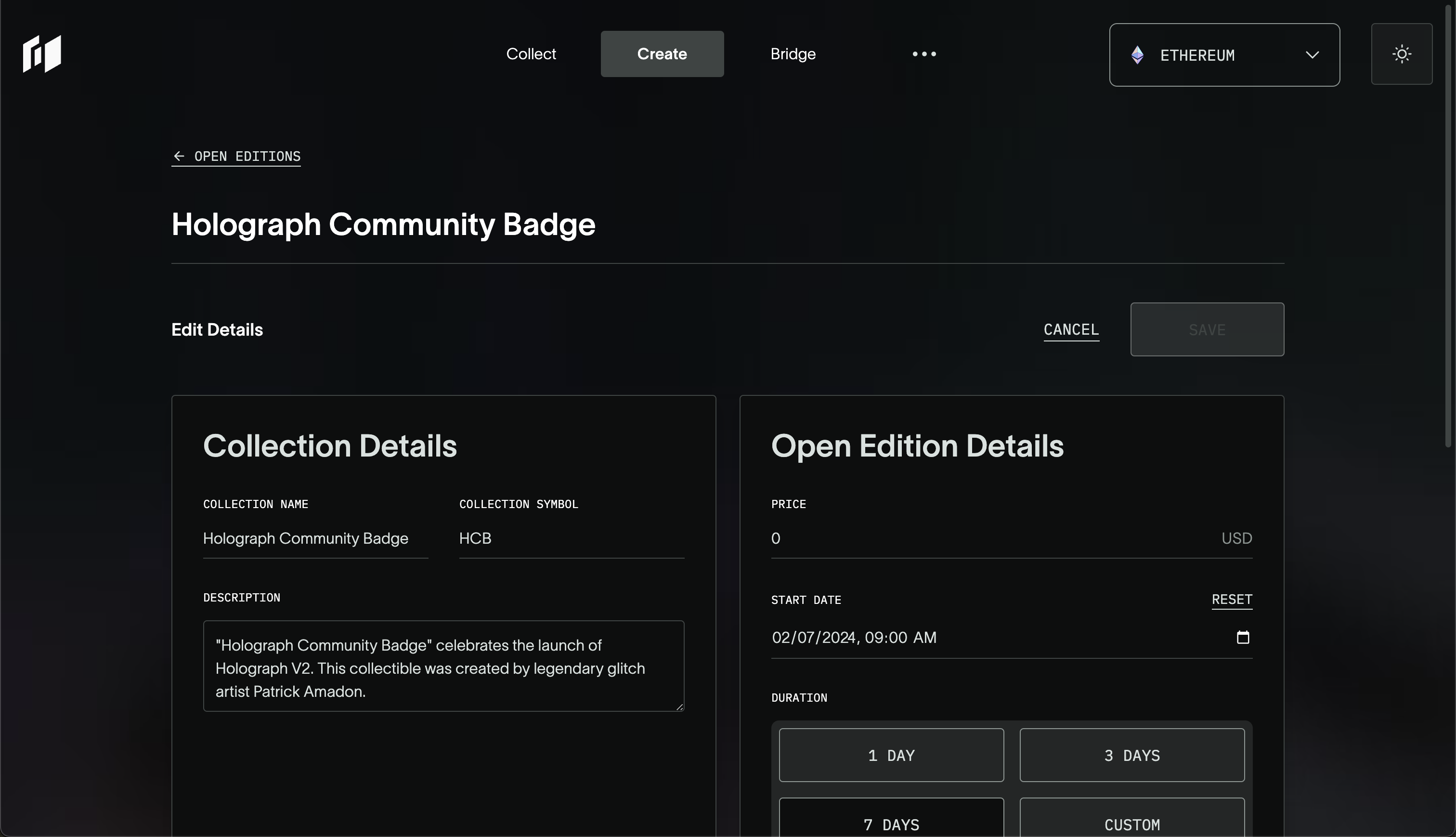
Click Deploy Now.
Note: Before you open edition can start, you must deploy your collection on at least one network. If not, your open edition will be cancelled and you will need to set a new start date.
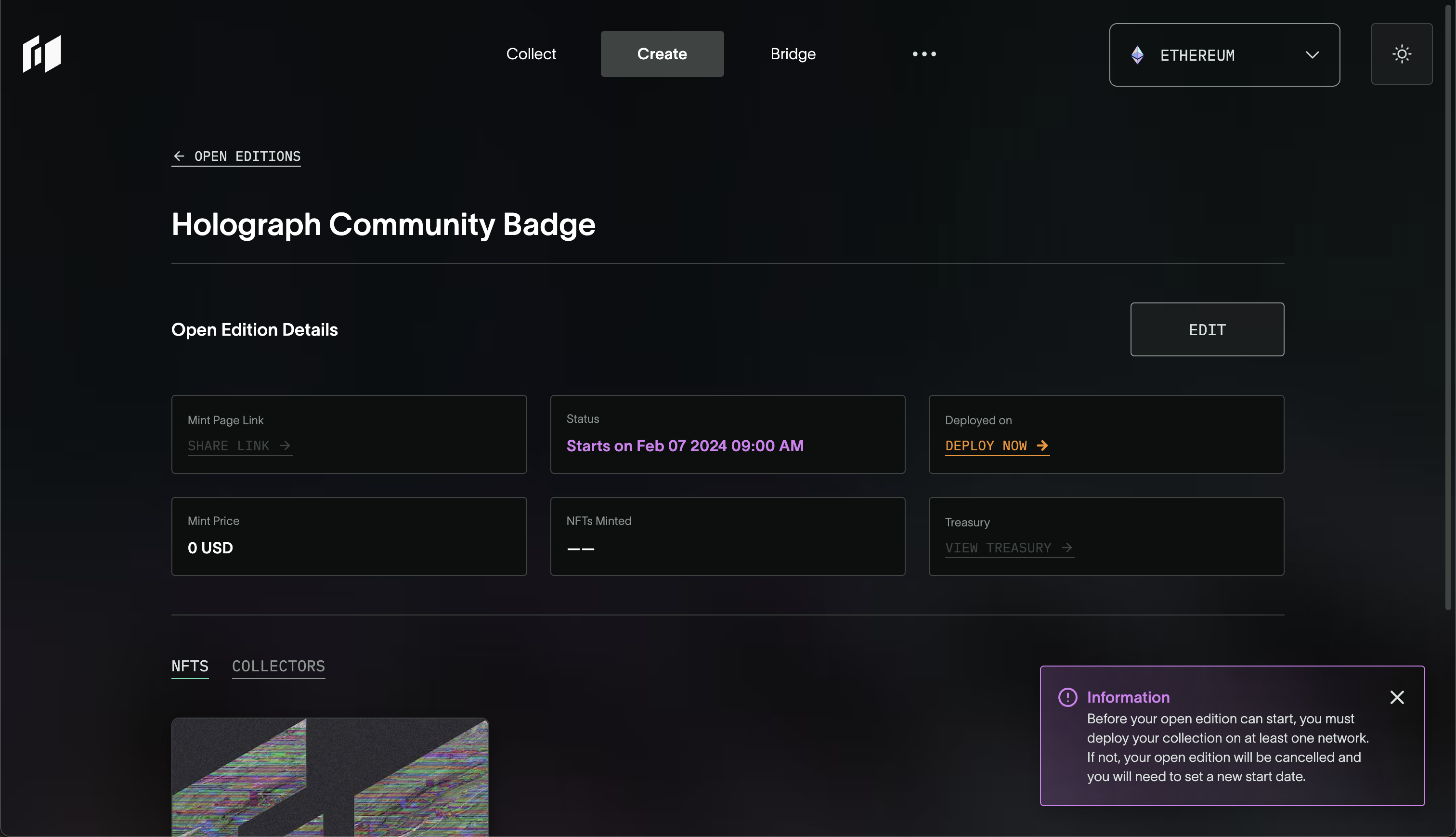
Click I Understand.
Note: After deploying your collection, you will no longer be able to edit your open edition.
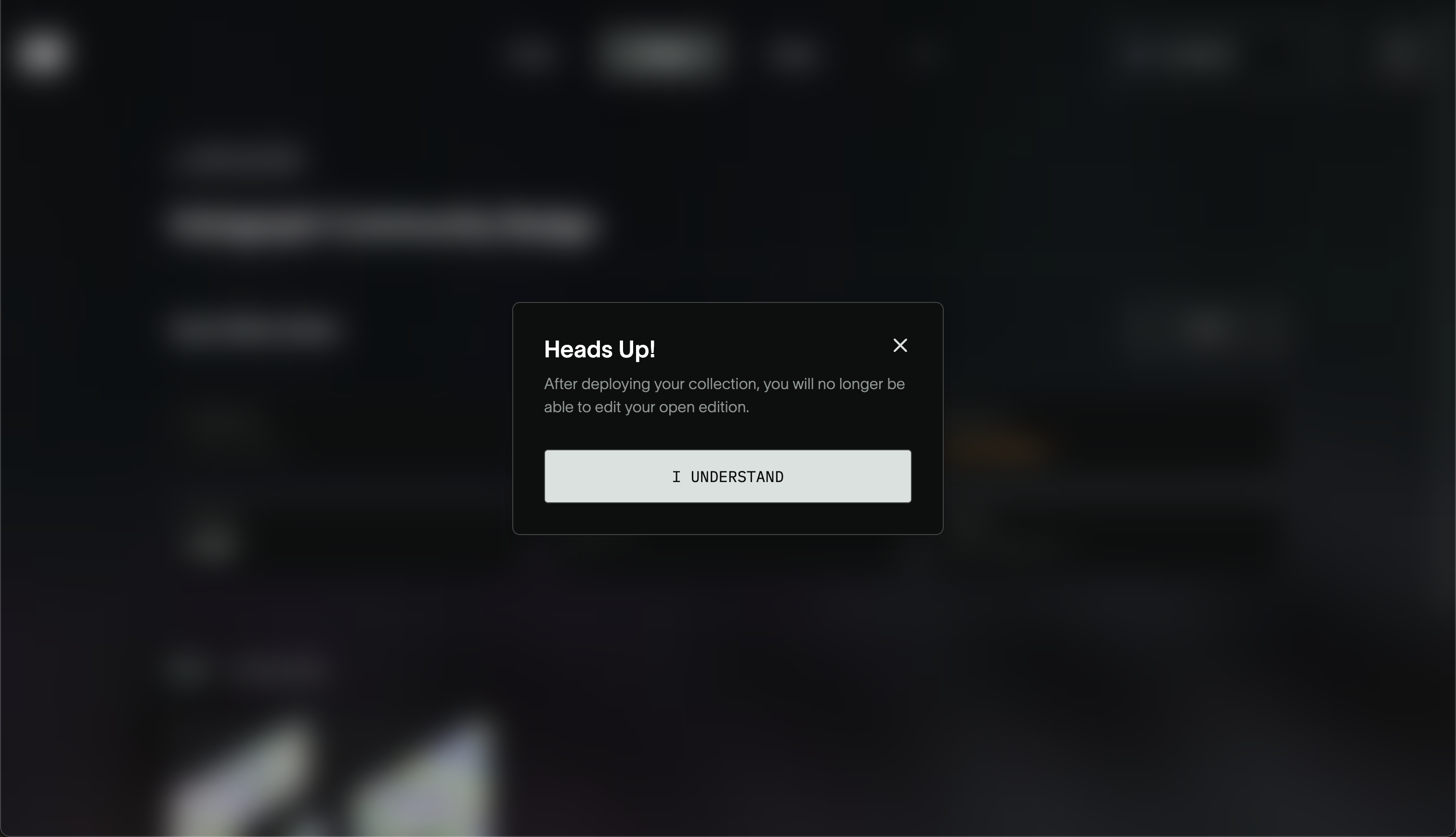
Select the network(s) to deploy your collection and click Deploy.
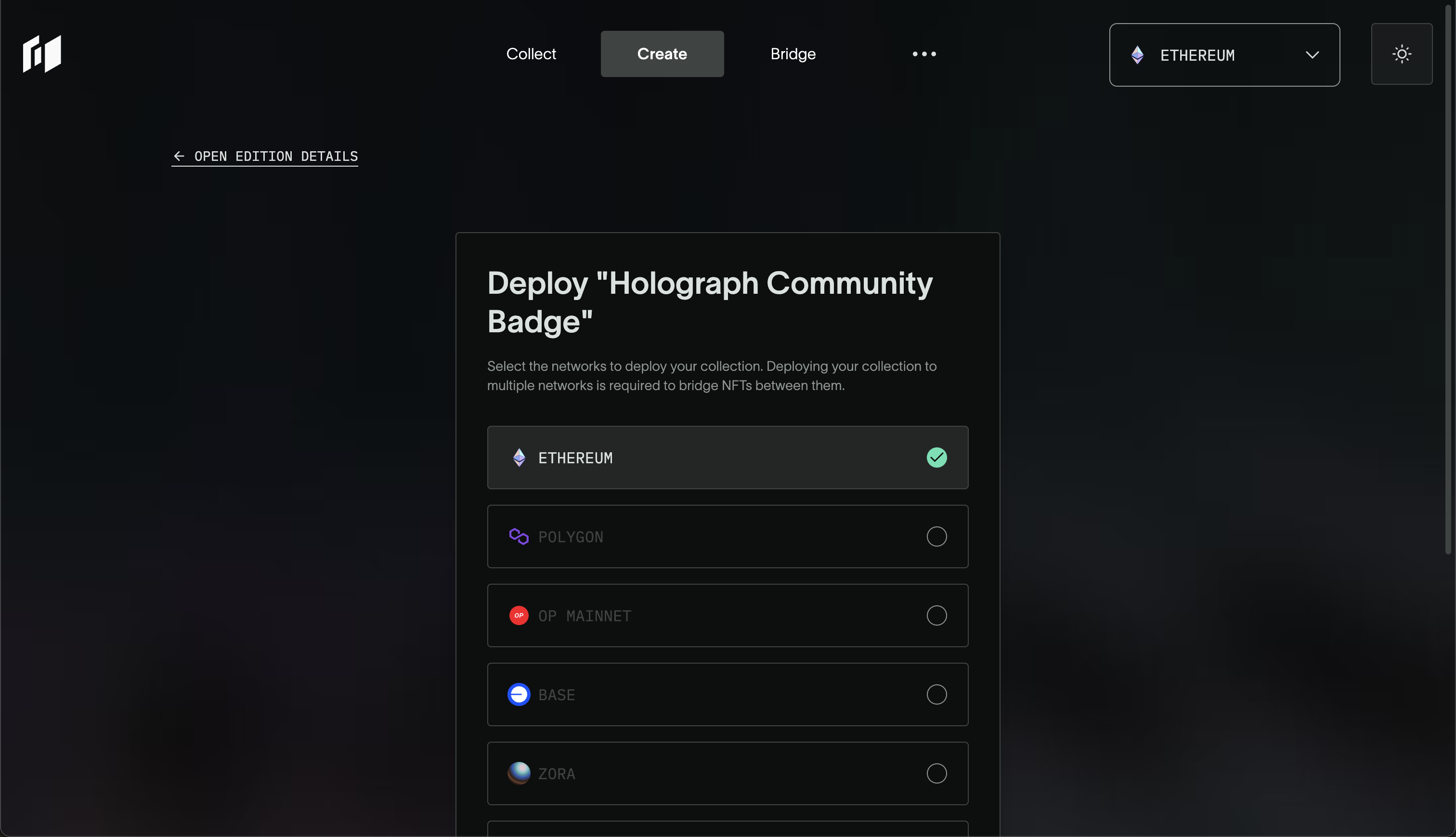
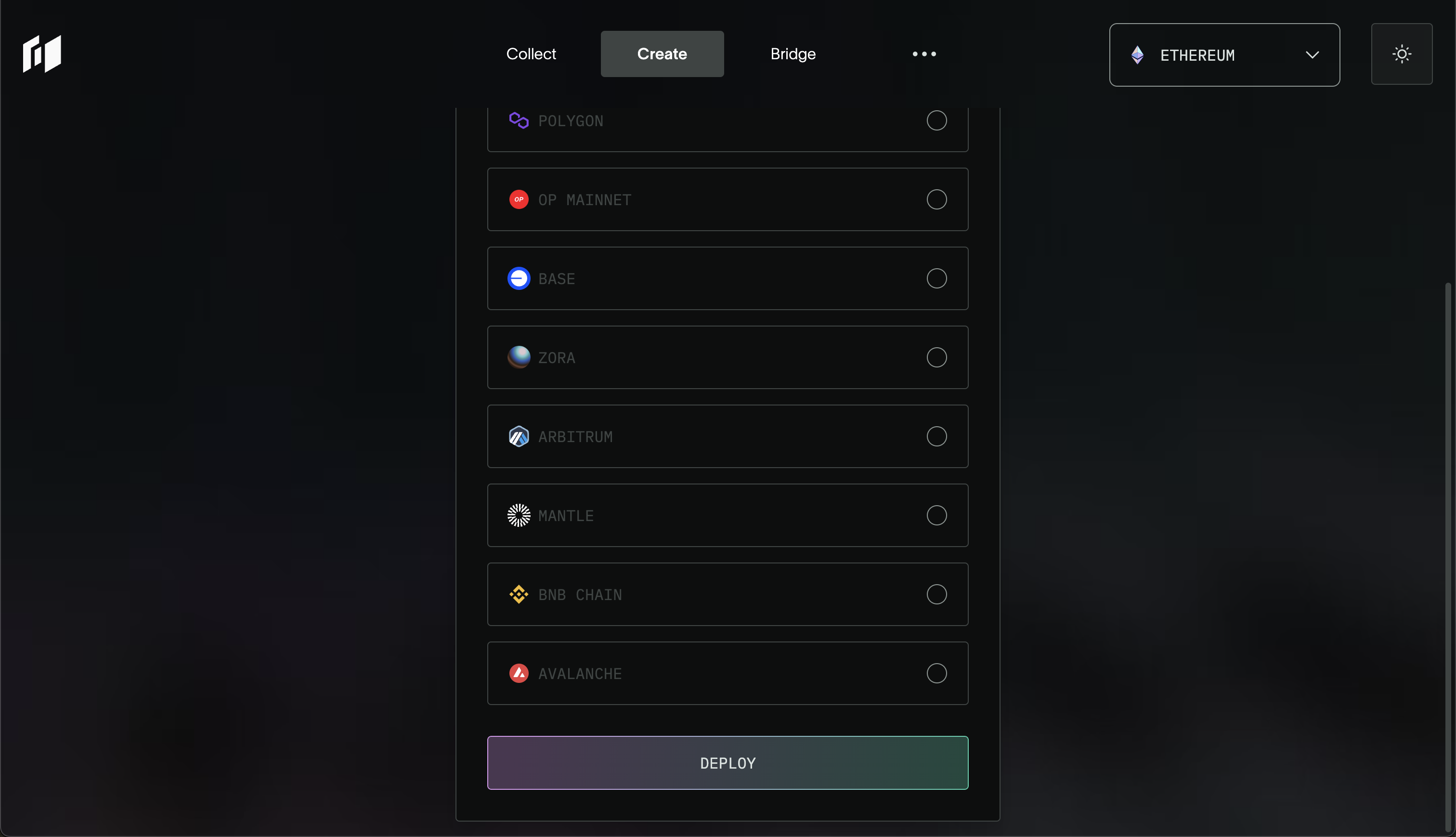
Click View Open Edition.