Component Library
📝 Note
You can use tailwind in classNames (cheatsheet).
All code here can be used directly in an .mdx document as is.
Some components will require importing, some are available globally via MDXComponents.ts file. This will be specified in each example.
If a component is failing, check the component's interface - you are probably missing a required prop.
This page is also an .mdx document that uses both markdown and JSX components.
Scroll down and click on " Edit this page" link to see the mdx raw source code.
Hint: When in github,
👉 raw mdx files can be viewed by clicking on the "Raw" button.
👉 press . on a keyboard, which will open the file interactively in a browser VSCode.
👉 In VSCode, you can press Ctrl+P to quickly navigate between files by name.
CardLink
Show code
See more complex examples below.
CardLinkGroup
Show code
description with image.
Other cards in row will stretch vertically.
Icon
See Icons for a list of available IconKeys.
Show code



IconButton
Show code
ImageCard (link)
When href is provided, the card will function as a link.
Images can be stored in /static/img/* folder and linked with e.g. src="/img/core.gif".
Show code
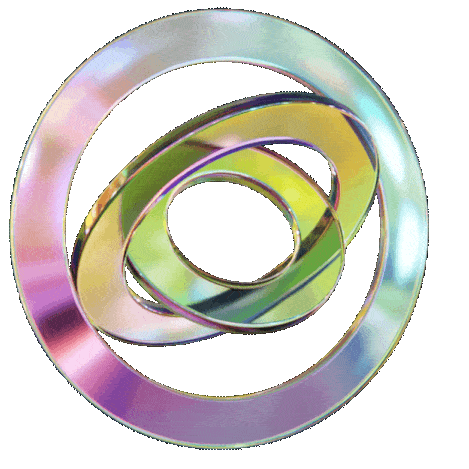
label
description
TypeLabel
import { TypeLabel } from '@site/src/components/TypeLabel'
// Required
<TypeLabel isRequired>string</TypeLabel>
// Default value
<TypeLabel className="my-4" defaultValue={0}>number</TypeLabel>
// With link
<TypeLabel isRequired link="https://github.com/wevm/viem/blob/main/src/types/eip1193.ts#L26">
EIP1193Provider
</TypeLabel>