Quickstart Operator
Prerequisites
Make sure you have installed and configured the Holograph CLI before continuing.
Faucet - Testnet HLG
To get testnet HLG tokens, you must run the holograph faucet command. You are allowed to claim 100 HLG once every 24 hours per blockchain. If you want to operate on multiple blockchains, you will need to call this command on every network.
Would you like to request $HLG tokens?- EnterySelect the network to request tokens on- Select a networkThe gas cost will be approximately 0.003015846474569148 AVAX. Continue?- Entery
The CLI will send a transaction and you will receive testnet HLG.
Bonding Into a Pod
To become an operator, you must bond HLG into a pod. You are required to maintain uptime or risk having your HLG slashed. Please read our Operator Network Specification for more information.
To bond into a pod, you must run the holograph operator:bond command.
Do you have the operator with the wallet you are bonding from running on the network and are ready to proceed?- EnterySelect the network to bond to- Select a networkEnter the pod number to join- Select a pod number from the list. The number shown is the minimum required to join.Enter the amount of tokens to deposit (Units in ether)- Enter how much you want to bond in ETH unitsNext steps submit the transaction, would you like to proceed?- Entery- The CLI will submit a transaction to bond you into the pod
Last chance to start your operator if you don't have it running already. Would you like to proceed?- We suggest running as an operator immediately. Entery
It is very important to keep the CLI running at all times. When jobs are created and you are selected to execute the job, the CLI will submit the required transaction. If the command dies for any reason, you can always restart by running the holograph operator command.
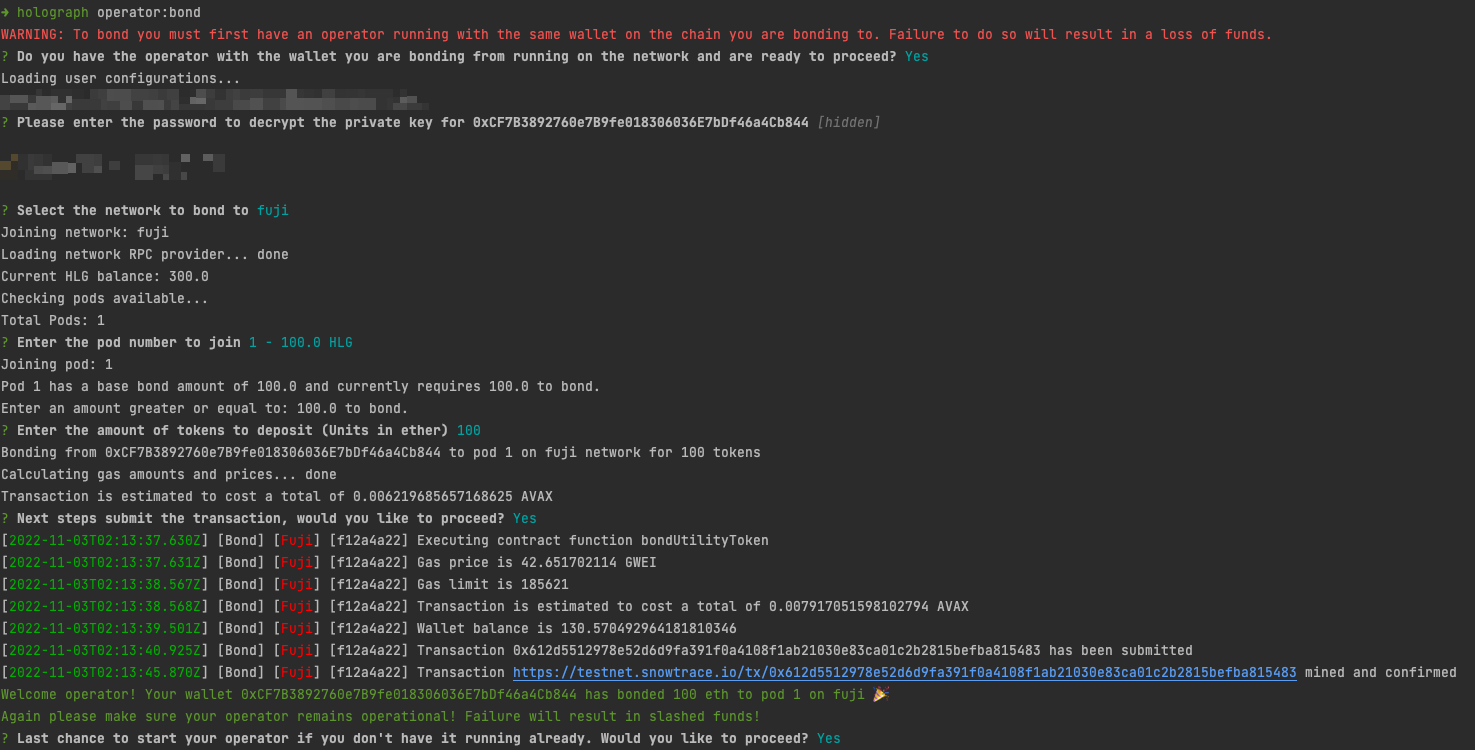
Operating
You can run the operator directly by running the holograph operator command. You may run this before you have bonded if desired. If you are not bonded, there is a slight chance that you can operate jobs if other operators fail to complete them.
Run holograph operator:bond.
Select the mode in which to run the operator- Selectautoif you want to process jobsOperator has previous (missed) blocks that can be synced. Would you like to sync?- Entern. You can Enteryif you are running this command after it previously was terminated.
From here, the operator command is running and checking for jobs on all configured networks.
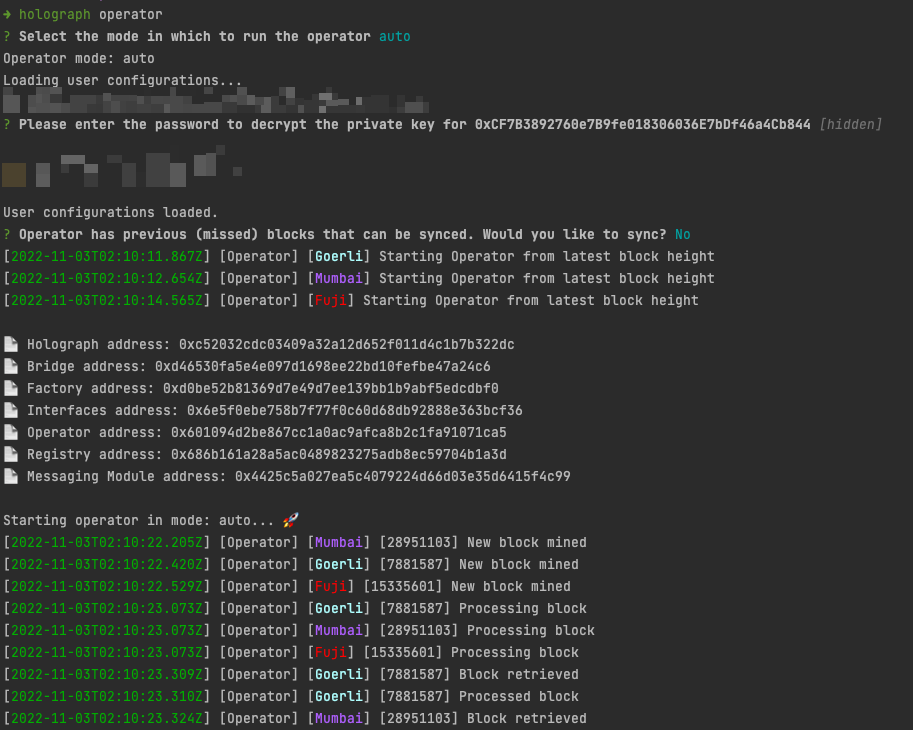
Un-bonding From a Pod
If you want to un-bond from a pod, use the operator:unbond command. The command is intelligent and checks if you are bonded on a network and will ask if you want to un-bond if it finds a balance.
- "Which networks do you want to unbond?" - Press up and down to and then spacebar to select a network.
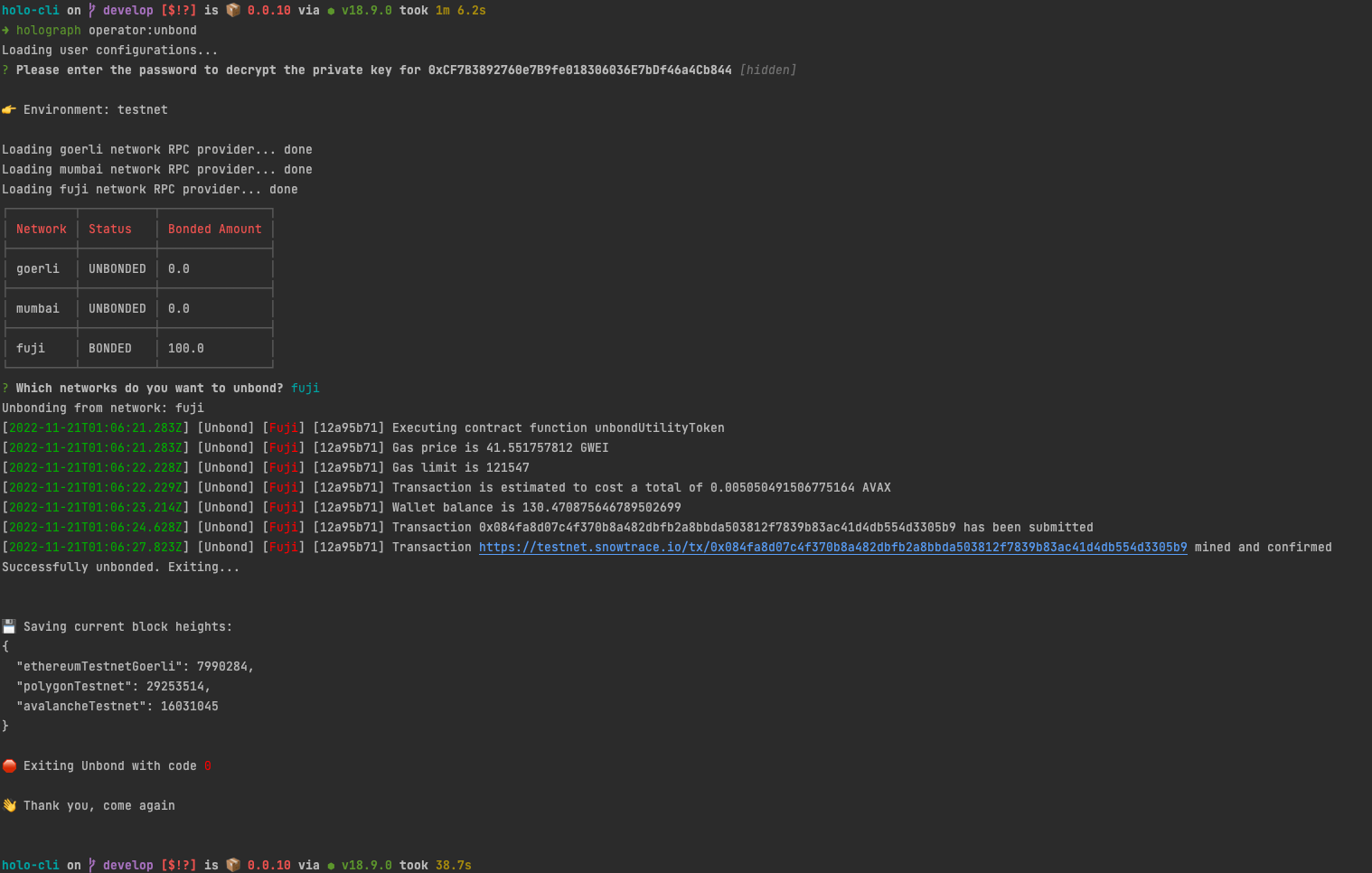
That's It
At this point you can now get testnet faucet tokens, bond into a pod, execute jobs, and un-bond from the Holograph Operator Network!